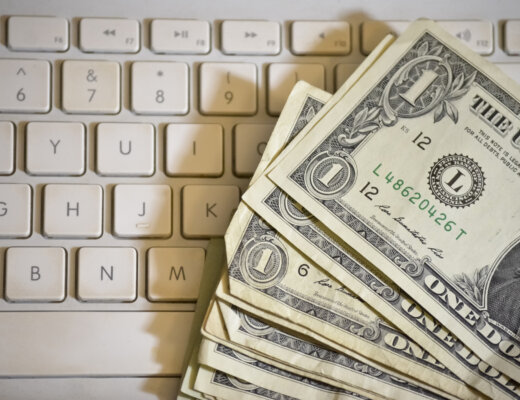Starting your own blog allows you to share your thoughts, experiences, and expertise with the world, which is really why we started A Couple for the Road. It’s fun (although a lot of work), can provide an excellent secondary income stream, and allows you to document certain parts of your life, such as your thoughts, experiences, and travels (depending on your niche). And thanks to user-friendly platforms like WordPress and affordable web hosting services like Bluehost, launching a blog is easier than ever. In this comprehensive guide, we’ll walk through all the key steps for starting your own blog using WordPress and Bluehost.
Choosing a Blog Niche

The first step in creating a blog is deciding what you actually want to blog about. Your niche or topic should be something you’re truly passionate about, interested in, and knowledgeable on.
Some popular blog niche ideas include:
– Food & Cooking
– Travel
– Fashion & Beauty
– Health & Fitness
– Parenting & Family
– Finance & Money
– Home Decor & DIY
– Books & Reading
– Photography
– Technology & Gadgets
Brainstorm your interests, hobbies, areas of expertise, and life experiences to come up with ideas. Pay attention to subjects that excite you and that you’d enjoy researching and writing about regularly. Having a defined niche will also help your blog stand out and attract the right audience.
Signing Up with Bluehost

Once you’ve settled on a specific blog topic, it’s time to sign up for web hosting. Web hosting provides the server space and technology infrastructure needed to operate a website or blog. One of the most popular and affordable hosting providers for WordPress blogs is Bluehost.
Some key things to know about using Bluehost for your WordPress blog:
– Price – Shared hosting plans start around $2-$3 per month with basic plans. Upgrades available for more storage and features.
– Speed & Reliability – Bluehost uses SSD drives and has 24/7 monitoring for optimized speed and uptime.
– WordPress Integration – Bluehost offers seamless 1-click WordPress installation and management.
– Management & Support – User-friendly control panel and 24/7 customer support via phone, chat, email.
To get started, simply go to www.bluehost.com, select your hosting plan, enter a domain name, and complete signup. The domain is your blog’s address (ex. www.yourblogname.com). Bluehost makes it fast and easy to get your hosting account set up and online in minutes.
Installing WordPress on Bluehost
With your web hosting in place at Bluehost, you next need to install the WordPress platform to power your blog. WordPress offers a simple, user-friendly content management system specially designed for blogging.
The good news is Bluehost makes installing WordPress a breeze through their Mojo Marketplace. Just log into your Bluehost account and navigate to the Mojo Marketplace section. Search for WordPress, select the “Install” option and WordPress will automatically get installed onto your hosting account seamlessly. The whole process takes about 5 minutes.
Once installed, Bluehost will guide you through the initial WordPress setup. You’ll create a username and password, select your blog’s language, and configure some basic settings to get your admin panel ready to use.
Choosing a WordPress Theme

Now the fun part begins—selecting a theme and customizing your blog’s design! The theme controls the overall look, layout, and style of your site. WordPress offers thousands of free and premium themes to choose from. Here are some tips for picking the best one for your blog:
– Responsive design – Works on mobile devices.
– Fast loading – Choose leaner theme file sizes.
– Easy to customize – Ability to tweak design settings.
– SEO optimized – Facilitates good search engine rankings.
– Good documentation – Detailed guides for using the theme.
– Active community – Developer/user support forums.
– Blog-focused – Made specifically for blogging vs. websites.
– Quality code – Solid theme foundation.
– Previews – Test drive the theme with demo content.
Specific niche focused themes like food, travel, fashion, etc. are also available. Browse the WordPress Theme Directory and commercial theme marketplaces to find options that fit your blog’s style. Read reviews and test themes thoroughly before deciding.
Installing and Customizing Your Theme
Once you’ve selected the perfect theme, it’s time to install and activate it on your WordPress blog. The specifics vary slightly by theme, but the general steps are:
1. Purchase the theme if it’s a paid option and download the theme ZIP file.
2. In your WordPress dashboard, go to Appearance > Themes and click “Add New”.
3. Click “Upload Theme” and select your theme zip file to upload.
4. The theme will now install. Click “Activate” to use it.
After activation, you can customize the theme settings like your blog title, header image, menus, background, fonts, colors, and more. Most quality themes come with detailed documentation or video guides on customization options. Adjust the settings to create a blog design that reflects your brand and style.
Creating Compelling Content

Beautiful Perdido Beach in Pensacola, Florida.
With your hosting, platform, and theme ready to go, it’s time for the fun part—writing blog posts! Your content strategy will be key. Here are some tips for creating compelling content:
– Write about topics related to your niche that will interest your target readers. Useful, practical posts are very sharable.
– Include different types of content like tutorials, product reviews, tips lists, trend roundups, expert interviews, case studies, and more.
– Write conversational, engaging content with a unique voice. Let your personality shine.
– Craft attention-grabbing headlines that describe the post and use important keywords.
– Optimize posts for SEO with keywords organically woven in and effective metadata.
– Include visuals like high-quality images, infographics, videos, and GIFs to illustrate your posts.
– Ensure good presentation with proper formatting, readable fonts, and appropriate post length.
– Proofread thoroughly and check grammar, spelling, links, facts.
Creating valuable, high-quality content consistently is key to building an audience and keeping people coming back to your blog.
Promoting and Publicizing Your New Blog
With a live blog complete with hosting, WordPress, great design, and compelling content, it’s time to get the word out! You need to actively promote your blog to build traffic and gain followers in your first year. Some effective promotion strategies include:
– Share your new posts on social media platforms like Facebook, Twitter, Pinterest, LinkedIn, etc. Interact with your networks regularly.
– Write and distribute press releases about your blog launch and its branding. Pitch story ideas to relevant media outlets and blogs to earn coverage.
– Build backlinks to your blog by contributing guest posts to complementary sites with high domain authority and traffic. Secure contributor roles on relevant digital publications to increase awareness.
– Optimize your social media and blog profiles with keywords, links, and complete information about your blog and niche.
– Network by guest posting or commenting on forums, Facebook Groups, subreddits, communities related to your topic. Provide value and mention your blog.
– Create shareable infographics, videos, and image quotes that link back to your blog and can go viral on social media.
– Develop relationships with influencers in your niche and ask them to share your content if it provides value for their audience.
– Stay patient, focused on high quality over quantity, and stick to a regular content marketing and promotion schedule.
Conclusion
And there you have it – a complete step-by-step guide on how to start a WordPress blog with Bluehost! Follow this blueprint for launching your own blog, developing engaging content tailored to your niche, and effectively promoting your site. With consistency and commitment, you can successfully establish your blog as a go-to authority in your field. Happy blogging!